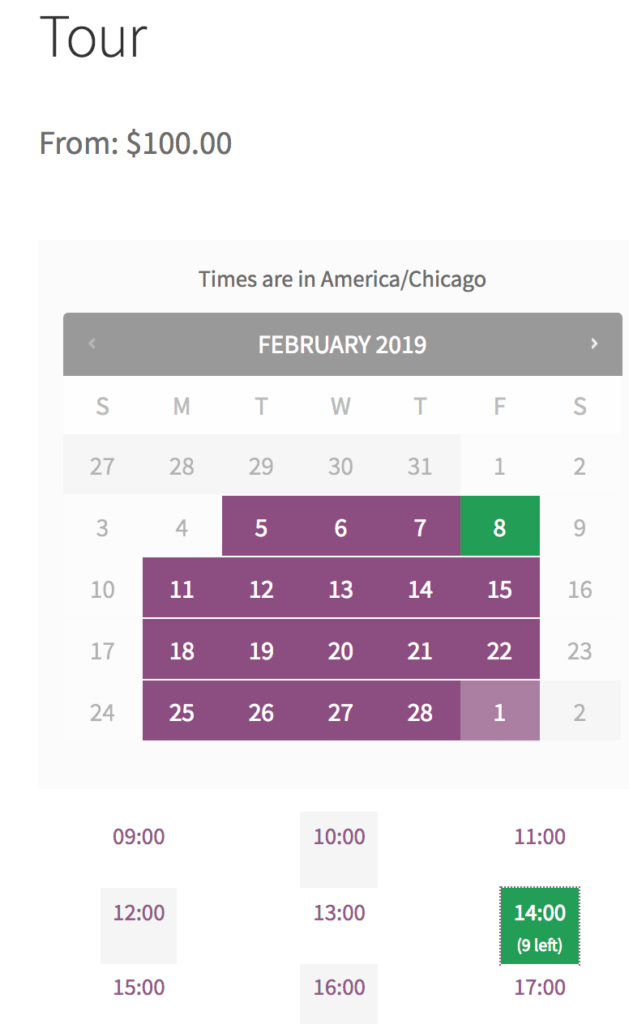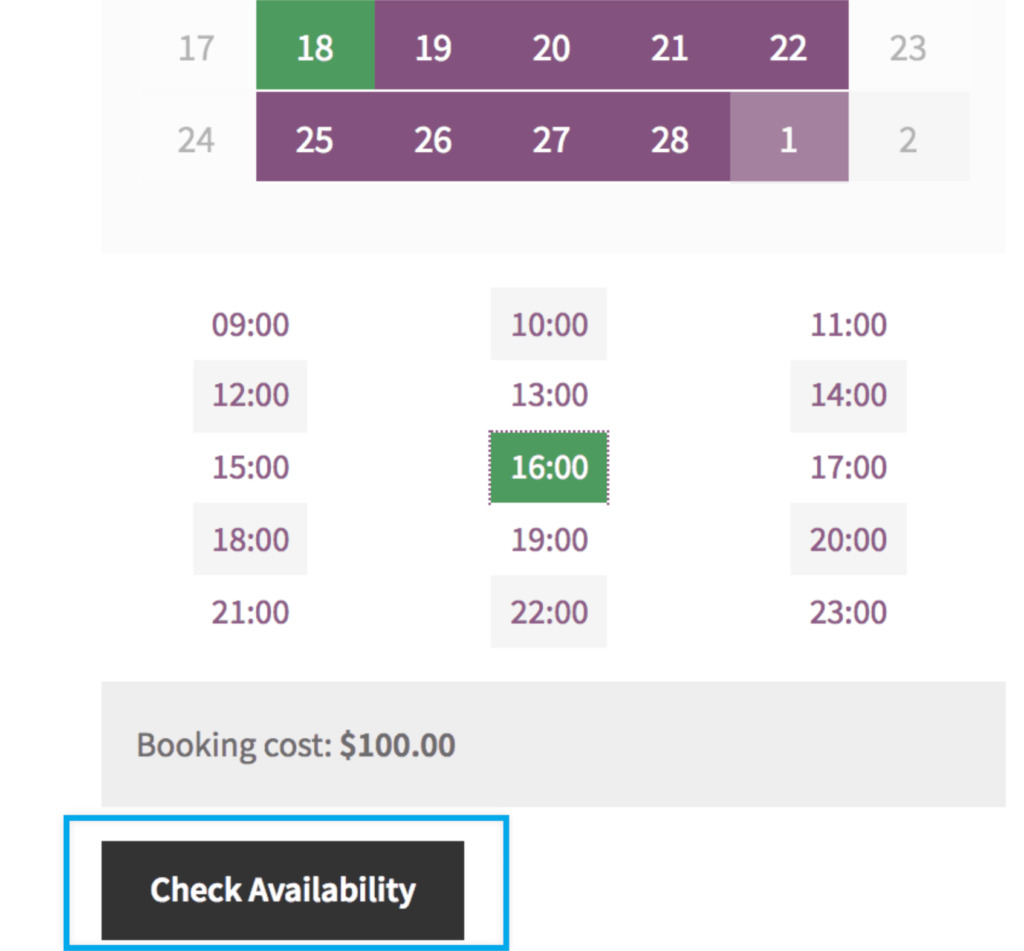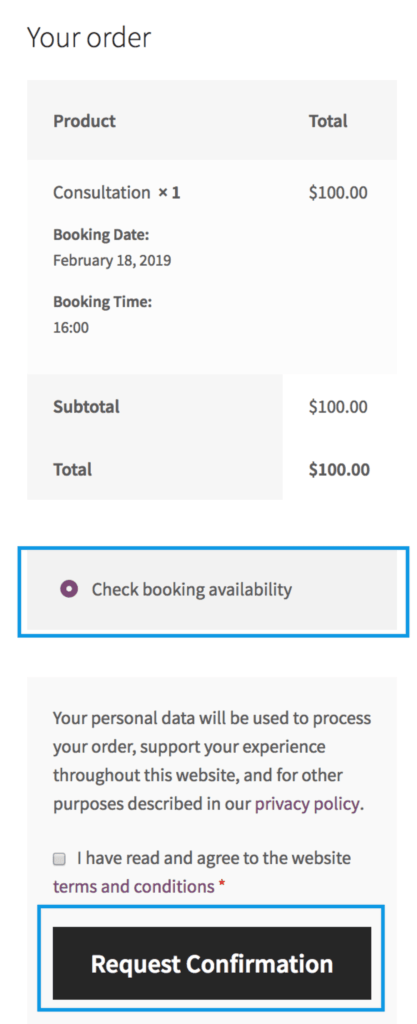How to Book An Athletic Service

It is easy to book an athletic service on Subsneeded. Either create your account first or create your account at the time of booking your Athletic Service Provider (ASP).
Once you have found your ideal ASP athletic listing, click into the details. Then, select and click into one of the ASP’s listed athletic services (Products). You will be directed to the bookable sport listing form.
A calendar with the availability for the ASP is displayed. Click on an available date and the respective available times will be displayed. Select an available time(s) and then the click the Book now or Check Availability button. ASP’s may or may not require confirmations on their bookings.
Athletic Service Provider Bookings Not Requiring Approvals
For ASP’s that do not require approval before confirmation of their bookings, you will go through the following steps:
- Click the Book now button. You will be redirected to your Shopping Cart.
- When you are ready to checkout, click the Proceed to checkout button.
- If you are not logged in already, you will be required to either login or create a new client account.
- Accept the Terms & Conditions and click Request Confirmation or Proceed to checkout button.
- Once you have logged in or created a new account, you will complete payment through our secure Checkout Process.
Athletic Service Provider Bookings Requiring Approvals
Some ASP’s require approvals before confirmation of bookings. In these cases you will go through the following steps:
- Click the Check Availability button. You will be redirected to your Shopping Cart.
- When you are ready to checkout, click the Proceed to checkout button.
- If you are not logged in already, you will be required to either login or create a new client account.
- Accept the Terms & Conditions and click Request Confirmation or Proceed to checkout button.
- Your ASP will be notified of your request and you will receive a booking pending confirmation email from your Subsneeded team.
- Once your ASP confirms your booking, you will receive a Booking Confirmed email from Subsneeded which includes a Checkout link where you can confirm and pay your service Provider.
Note: Payment will NOT be taken when you go through the first 6 steps above.